| SAMPLE 15-MIN IMAGE | |
WHOA ! Let me explain what you are about to see ... and what you need to know ! |
 |
| SAMPLE 15-MIN IMAGE | |
WHOA ! Let me explain what you are about to see ... and what you need to know ! |
 |
Purpose: To obtain photo-image/s of small areas of the night sky. These images have recorded objects down to the 19th magnitude.
Project: These photo-images can be used to compare your current observations with the Sky Survey-images made several years ago-however, details may exceed the capabilities of your equipment.
Addition information will be provided at the bottom of the request form (see HELP)
Resource: A CD set of these images can be obtained through Sky and Telescope Publishing Co.
How to do it!
You are about to request an astronomical photo image from Sky Survey Center. These images will be spectacular (all will be in B&W) and the process is easy ...
- ... but first, uou will need to know either the name of the astronomical object (eg NGC 1234, M31, Polaris, or Taurus etc) ... or the celestial coordinates (R.A and Dec.) of the image-area.
Since these photos recorded objects (stars, galaxies, nebulae etc) at a time, cetrain, you will not be able to ask for current or past images of satellites, Sun, Moon, and near Planets. These (rapidly) moving objects were elimated from the observing schedule.
Depending on your computer and modem, this process may take several minutes to download even a single image. If net traffic is high, it may take longer ... or even fail if the Center is swamped with requests. If this is your first time ... specify the smaller 15' of arc image-area until this procedure is clear and centain.
- Before you begin ... be sure that you have adequate disk storage ... 200K for 15' images ... 500K for 30' images ... 2 megs for the largest 60'=1-deg images.
Warning: Stars brighter than 4th magnitude will show a pronounced spherical corona and refraction "spikes." (see above) THESE ARE NOT REAL! Although striking to look at (in my opinion), these effects are produced by combined photographic and optical properties of the equipment used to make the original images ... and are normal.
- Only retrieve 1 or 2 images at a time, The survey center is used on a continuing basis-even during the day.
- Before continuing please review the (non-clickable) reference form and instruction, provided below.
Reference size: The diameter of the Moon is 30' of arc
| Case #1: I Know the name, but
need the COORDINATES: - If you know the name of the object (eg Polaris, M31 etc), enter this at [A] - Then click [C] ... and wait while your particular area of the sky is located and coordinates are obtained. - If requests are HIGH, this step may fail and you will have to try again, LATER!
Case #2: I Know the coordinates: If you know the R.A and Dec. of the object or center of the image-area, enter these at [B1] and [B2], respectively Now to RETRIEVE AN IMAGE: -Specify the image-area's Height and Width: Select 15', 30', or 60' of arc and enter at [D] - Click the down-arrow at [E] to select a ".gif" format. Do not use FITS format unless you have FITS-software. Do not use the compress function at [H] - Normally, select "First Geneartion Survey" at [G] - To begin the retreival process, click [F] - After the image is displayed on your screen, click on the image with the right-button ... to save the image locally. |
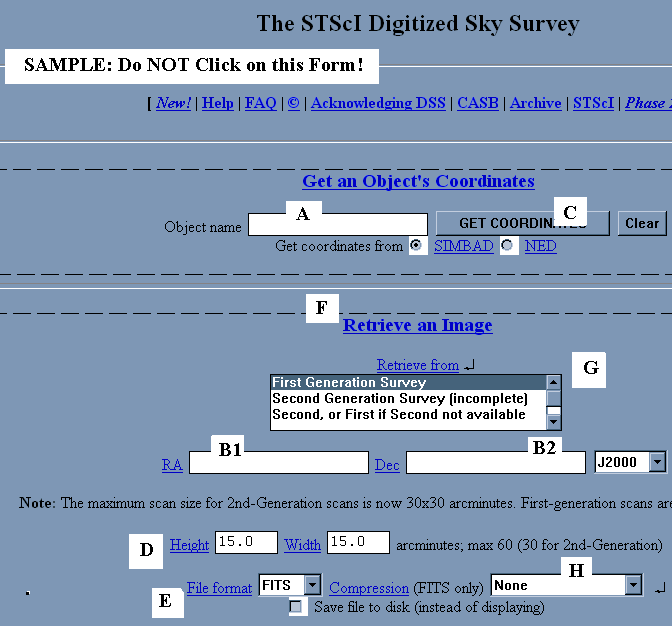 |